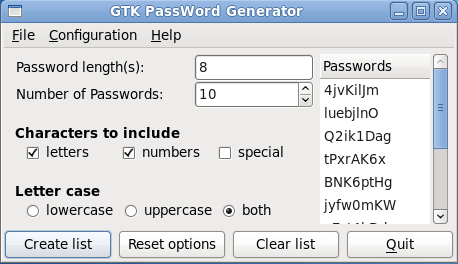Welcome to the gPWG homepage
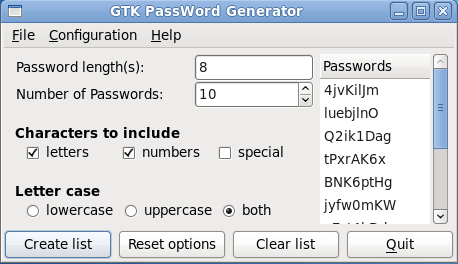 Current gPWG screen
Current gPWG screen
Main menu
News
What is it?
What does it do?
Where do I get it?
OK, I've got the source, now what?
How do I use it?
Changes
News
2010/01/02
gpwg 0.21 released
The major change is to use Glade/gtkBuilder for UI generation. And
also user settings are persistent across runs.
What is it?
gPWG is a GTK+ based password generator. It is written using ANSI C (and GTK obviously) and
should work on on any Linux/UNIX system that supports ANSI C and GTK.
What does it do?
Well, it creates passwords, what did you expect! Just kidding. I does more
that just create passwords, it make password creation a whole new experience.
Just look at what it will let you do...
- specify the number of passwords to create each time it is run
- specify the length of the passwords. You can even give a range and gPWG will
pick a random length within the range for each password created
- save your favorite configurations to a file and use them agin at any time
- specify the types of characters to include:
- lower case letters
- upper case letters
- numbers
- special characters :-)
OK, you've convinced me, so where do I get it?
The source code can be downloaded from the
gPWG project page. Only
source code downloads are available at the moment. Sorry RPM lovers.
OK, I've got the source, now what?
Note:
As of verion 0.6, the library libxml2 is required. If you don't already have
it installed on you system you can get it from
http://www.xmlsoft.org/. The configure
script will fail if it is not installed.
|
Now for gpwg itself, just follow these easy steps...
- Uncompress and untar the file you downloaded
- cd into the directory it created
- Type: ./configure
- Type: make
- su to root (if your not already)
- Type: make install
That's it. By default, the gPWG binary, gpwg, is installed in the /usr/local/bin
directory. There are some options you can add to the ./configure command that
will add some functionality to gPWG and will let you specify where you want it installed.
Check out the README and INSTALL files for details.
How do I use it?
Check out the online manual to find out.
It's pretty simple.
Changes
2010/01/01
Version 0.21 Released.
- Moved UI to Glade/GtkBuilder (requires gtk+ 2.12 or later)
- Remember current config via rc file between runs
- rc file is the only config file now supported
2008/11/09
Version 0.20 Released.
- Switched to GTK2.0 api
- Buildable on linux and win32 (msys/mingw)
2002/07/08
Version 0.19 released.
- Added user options/prefereces dialog.
- Added optional double password checking.
- Added optional double character checking.
- Added optional sequential character checking.
- Added optional random seed specification.
- Added ability to exclude specific characters.
- Added option to specify first character in a password is to be a letter.
2001/08/19
Version 0.6 released.
- Added ability to save and load multiple configurations.
- Converted configuration file to an XML format
- Added an About dialog.
- Added checks related to the loading/saving of files. A dialog
reporting the error(s) not appears.
- Other minor changes
2001/07/29
Version 0.4.5 released.
- Removed the option of using /dev/random.
- Added buffered reading from /dev/urandom
.
- Changed look of button bar (slightly).
- Changed configure option for enabling /dev/urandom
- Updated tracing to flush output bufferes after each statement. This
allows the most recent message to appear right away and not get stuck
in the output buffer.
- Fixed the problem of hanging when no character types are selected.
The letter option is selected automatically if no charater type is
selected when the password creation button is clicked.
2001/07/18
Version 0.4 released.
- Added --tracing command line line option.
- Added .gpwg file processing.
- Added Configuration menu.
- Reread to read the .gpwgrc file
- Save to save the current settings to the .gpwgrc file.
- Added hot-keys.
- Rewrote online documentation.
2001/07/06
Version 0.3 released.
- Fixed "Number of passwords" label. No longer wraps.
- Updated README.
- Add menu bar with the functions..
- Save to save the list of passwords.
- Quit to quit gpwg.
- Added --version command line parameter.
- Added --help commandline parameter.
- Updated manual.
2001/07/01
Version 0.2 released.
- Replaced letter case selection check boxes with radio buttons.
- Ability to use /dev/random.
- Ability to use /dev/urandom.
- Now uses 48 random number generation as the default.
- Selected password is now copied to primary clipboard.
2001/06/13
A new version of the manual is available that
shows the latest changes made to the GUI.
2001/06/11
- Version 0.1 released
- automake/autoconf functionality added. This means gPWG uses the standard
./configure;make;make install process.
- Documentation is now available. An online
manual is now ready. This manual will also be distributed with the
gPWG package.
2001/06/08
The initial version of the GUI is complete. The image at the top of the
screen has been updated with the latest version. This is a functional
version of gPWG. However, there is no documantation yet (although its usage
doesn't require much thought).
Please report any bugs via the project's bug tracking system at the
gPWG project page
Hosted by

|
|