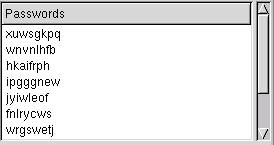
The password list "window" contains the latest list of created passwords. The list can be cleared with the clear list button on the button bar. The list is cleared before each new batch of passwords is created.
Using the mouse, each password can be individually selected. When a
password is selected, it is automatically copied to the PRIMARY X windows
clipboard. This allows the password to be pasted into other windows and
applications.
To save the full list, use the save options from the
file menu.
gPWG Online Manual Copyright © 2001 David Filion